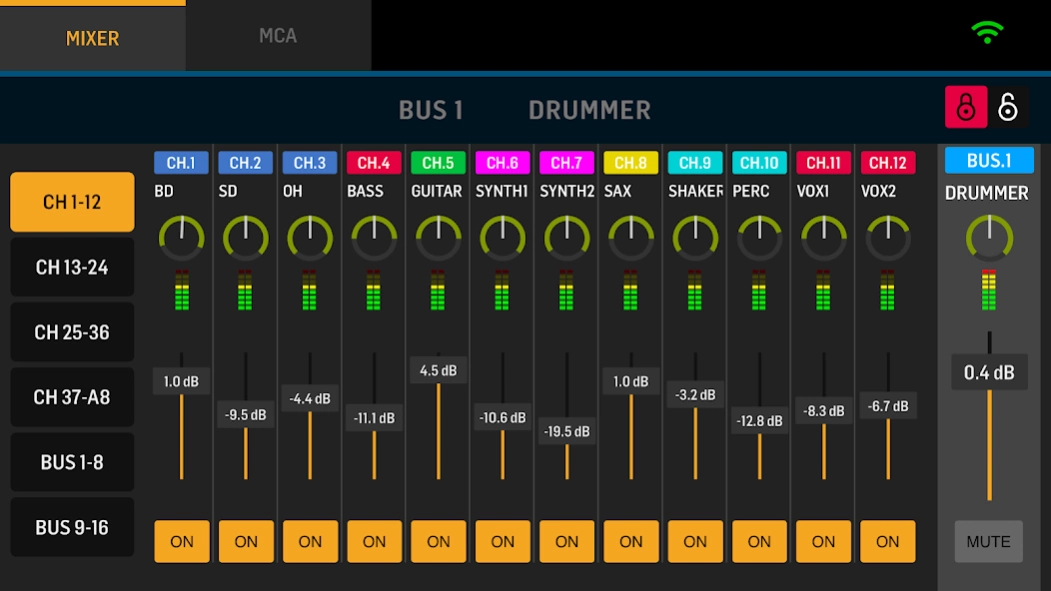WING-Q 1.3
Continue to app
Free Version
Publisher Description
WING-Q - Wing-Q App offers wireless remote control for WING Personal Mixing Consoles.
The new Wing Q App is especially tailored for Android smartphones and offers wireless remote control for WING Personal Mixing Consoles. The Q-App supports monitoring functionality for live and studio applications. Multiple instances of the app can be connected to the hardware simultaneously, allowing both musicians and technicians to access the bus mixes.
What’s New:
WING-Q is a spin-off of the WING Copilot app. It is based on the same communication protocol and offers the functionality of the monitoring section in a condensed and optimized way for smartphones only. The Monitor Mixing UI is reduced to the essential parameters of personalized monitoring applications and offers an additional lock function to reduce the risk of accidentally selecting the wrong bus. Just like its big brother, WING-Q offers access to the bus mixes via single channels as well as Mix Control Associations. MCAs are similar to DCAs and allow you to control a group of channel send levels by a single MCA slider.
Features:
• Select one of the 16 stereo aux buses
• Lock to prevent unintentional bus change
• Mix adjustment based on individual channels or MCAs
• Name and customize your MCAs the way that makes sense to you
• All input channel sends feature level, width and pan controls
• Control the bus master volume, stereo width and panorama
Requirements:
* Requires a wireless router connected to the WING Personal Mixing Console
* WING-Q requires WING console firmware V1.12 or higher
About WING-Q
WING-Q is a free app for Android published in the Audio File Players list of apps, part of Audio & Multimedia.
The company that develops WING-Q is MUSIC Tribe Brands DE GmbH. The latest version released by its developer is 1.3.
To install WING-Q on your Android device, just click the green Continue To App button above to start the installation process. The app is listed on our website since 2023-08-02 and was downloaded 9 times. We have already checked if the download link is safe, however for your own protection we recommend that you scan the downloaded app with your antivirus. Your antivirus may detect the WING-Q as malware as malware if the download link to musictribe.q.wapp is broken.
How to install WING-Q on your Android device:
- Click on the Continue To App button on our website. This will redirect you to Google Play.
- Once the WING-Q is shown in the Google Play listing of your Android device, you can start its download and installation. Tap on the Install button located below the search bar and to the right of the app icon.
- A pop-up window with the permissions required by WING-Q will be shown. Click on Accept to continue the process.
- WING-Q will be downloaded onto your device, displaying a progress. Once the download completes, the installation will start and you'll get a notification after the installation is finished.